PUK (Personal Unblocking Key) code in Airtel SIM is a common problem, if we enter the wrong SIM password too many times, SIM card ask to enter the PUK Code. The purpose behind the PUK code is to avoid unauthorized usage of SIM card.
Here we tell you the simplest methods to get Airtel SIM PUK code. Please follow the following instruction and unlock your Airtel Sim.
Method A: Dial USSD code *121*51#
Step 1: Dial USSD code *121*51# only with any Airtel SIM.
Step 2: Wait for some time.
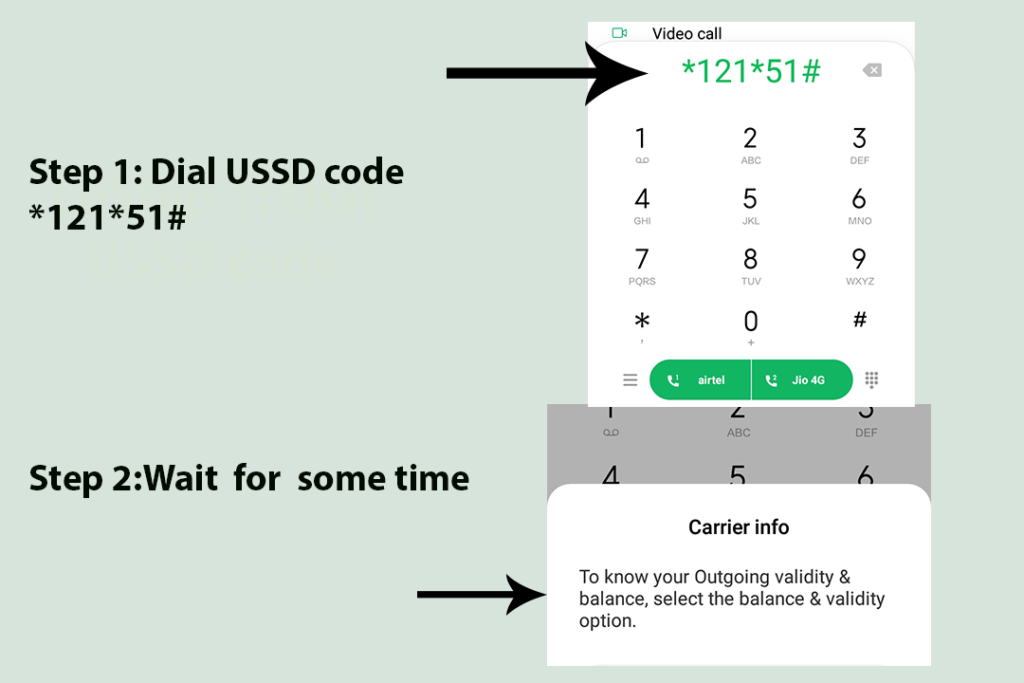
Step 3: Reply with 3rd option for PUK code.
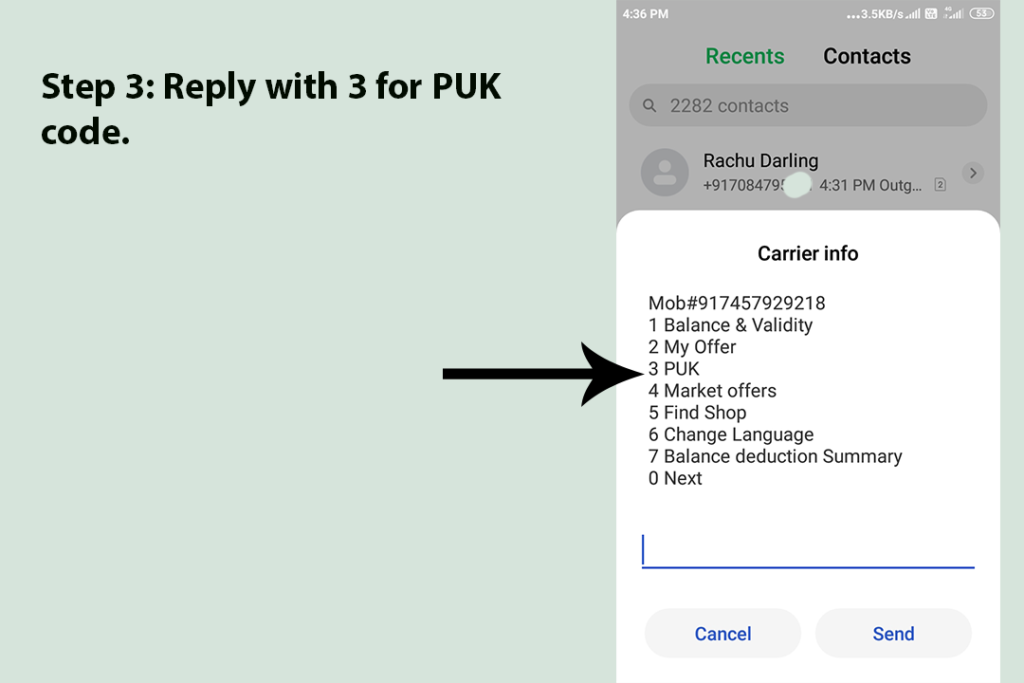
Step 4: Choose the proper option 1 for PUK code for another Mobile number and 2 for PUK code for the same mobile number.
Step 5: Enter mobile number for PUK.
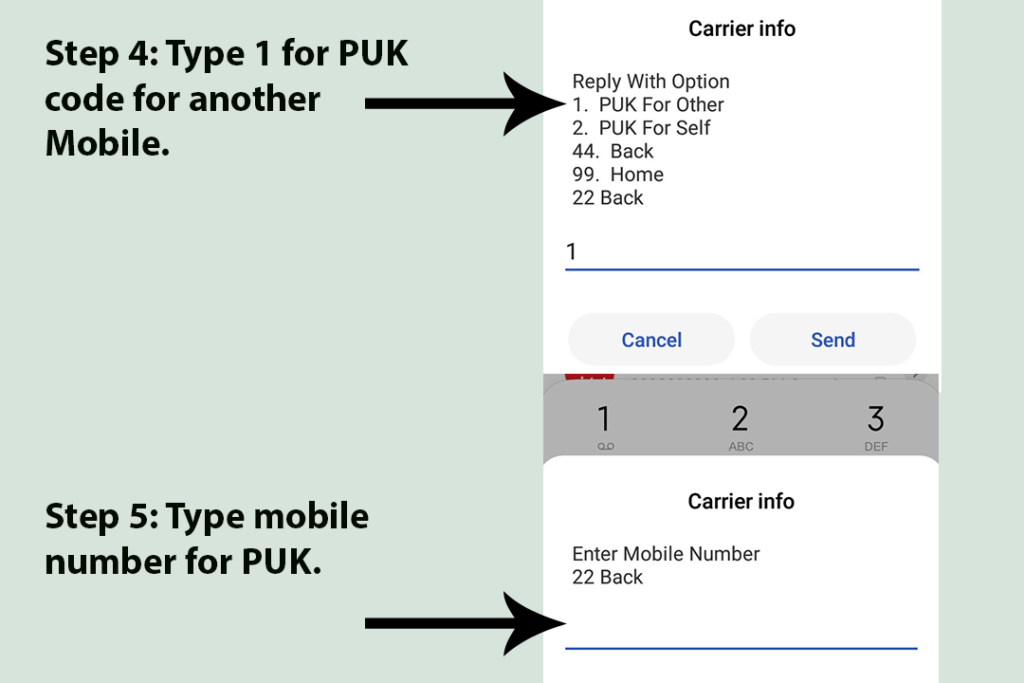
Step 6: Enter date of birth in DDMMYYYY format without any dots.
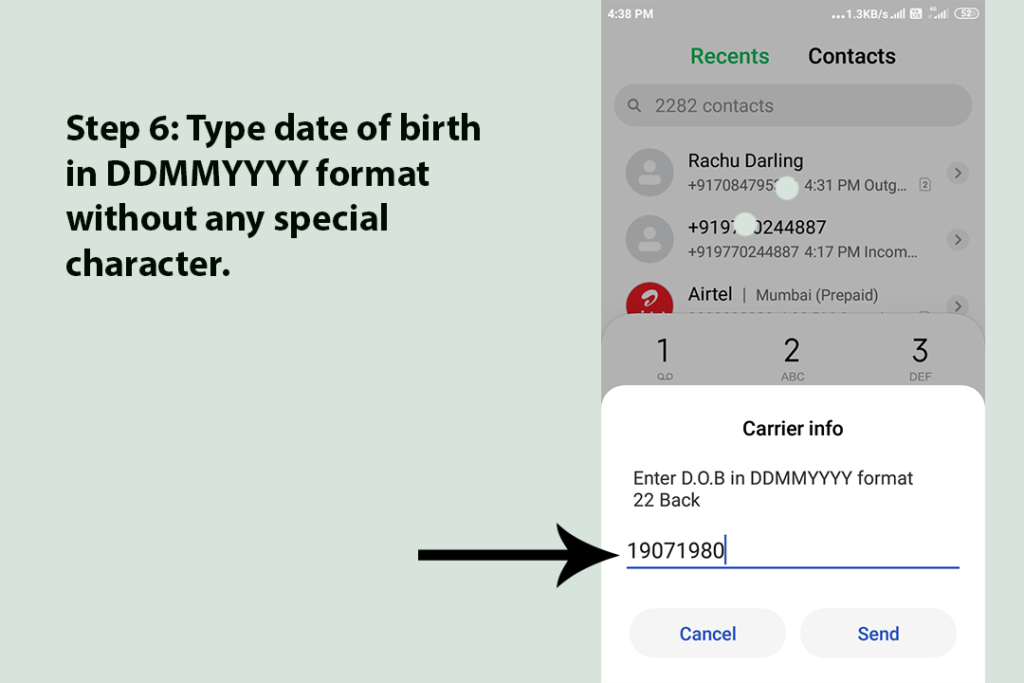
Step 7: PUK will display on mobile screen and SMS will receive the mentioned PUK code.
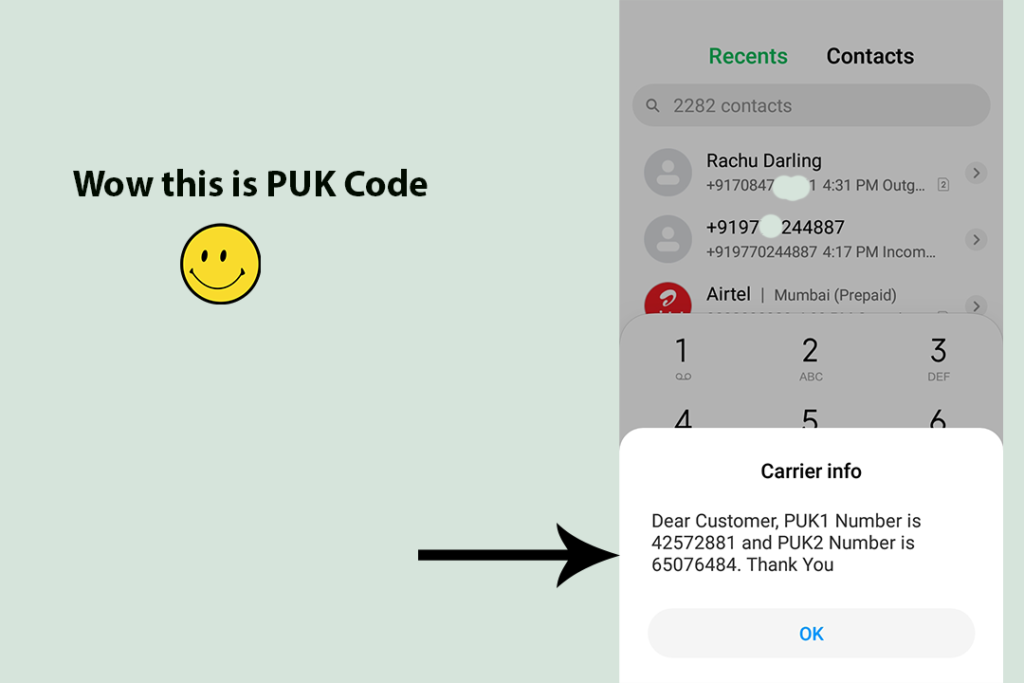
Method B: Contact Airtel Customer Care
If method A doesn’t work due to any reason follow this method. Contact to airtel customer care no 198 or 12150 with airtel sim if you are a non-airtel user call 9892098920 any network. Carefully listen to the IVR (Interactive Voice Response) and connect call with customer care executive. Ask for the PUK code for the required mobile number customer care representative will ask for some information like name, address and last recharge amount, etc. After comparing information they will provide PUK Code by SMS and verbal.

Above mentioned two methods are the most effective procedures to get an Airtel SIM PUK Code. After entering the PUK code they will ask to enter a PIN. Simply type 1234 as a PIN after that SIM will be ready to use. We suggest that you do not enter the wrong PUK code too many times. If we type the wrong PUK code many times then SIM will be damaged.


Thanks it worked for me.