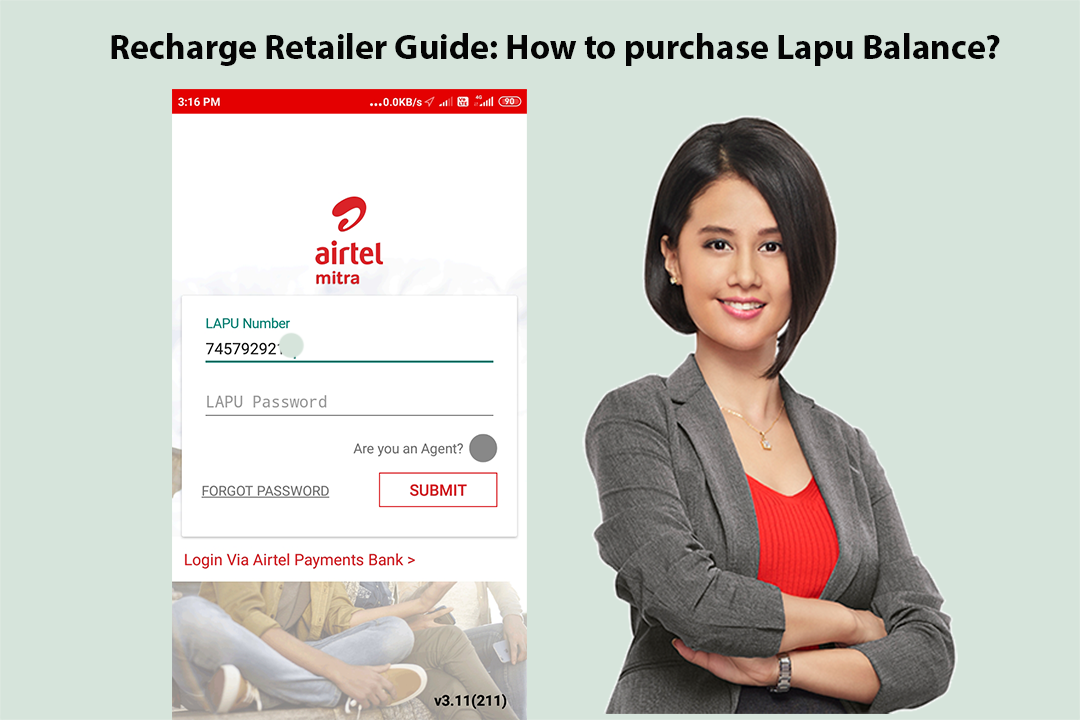Airtel launched a new feature purchase Lapu balance (value) for recharge retailer. This feature is very useful for retailers. Recharge retailers can purchase value themselves at any time including retailers commission.
If we pay Rs 500/- then value will add Rs 515/-. Recharge retailers can purchase value minimum of Rs 500/- and a maximum of Rs 5000/- through online payment. Purchase Lupu balance feature makes it easy to recharge business.
Here we explain an easy way to how to purchase Lapu balance?
Step 1. Open the Airtel Mitra App and login with the demo number. Purchase Lapu balance feature not available for agents.
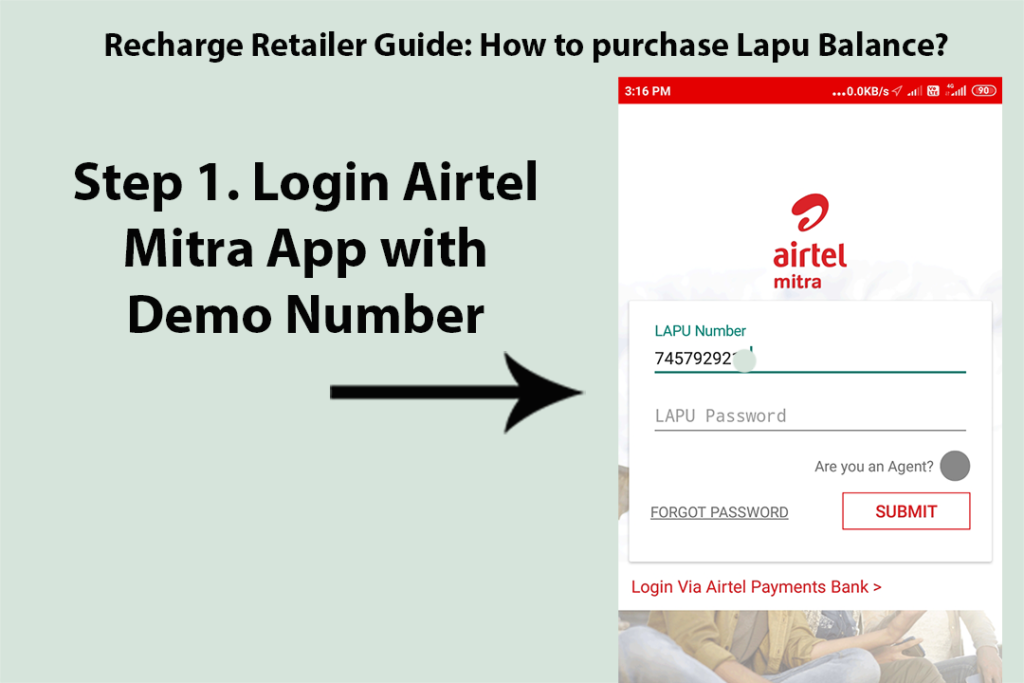
Step 2. After logging with the demo number please scroll down and click on Purchase Lapu Balance.
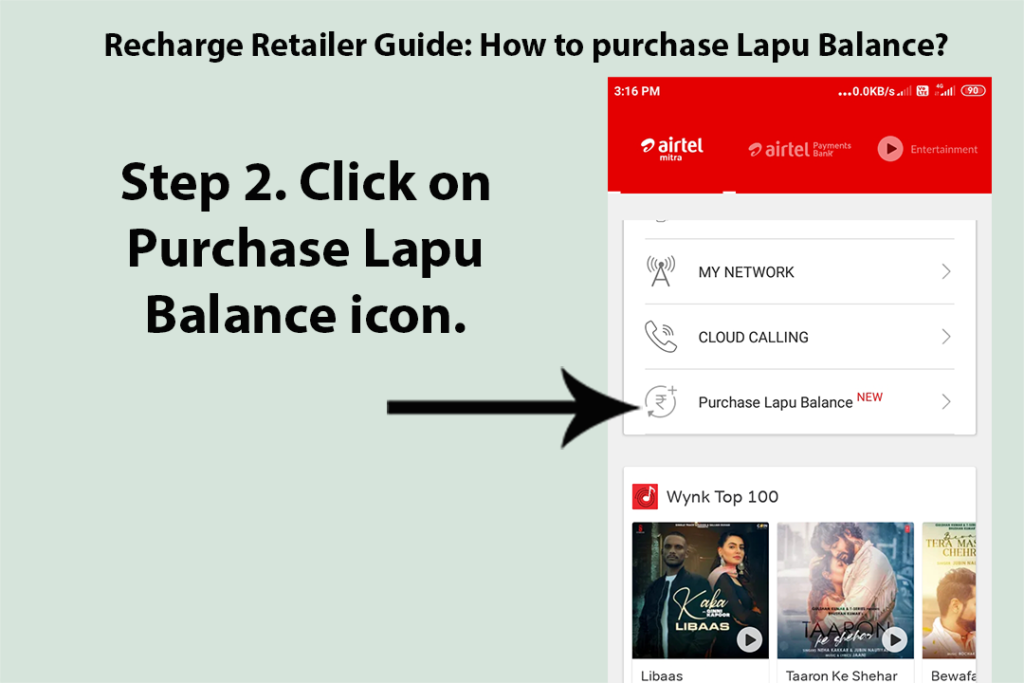
Step 3. Enter the amount, minimum Rs 500/- and maximum Rs 5000/-.
Step 4. Click on the Purchase Lapu button.
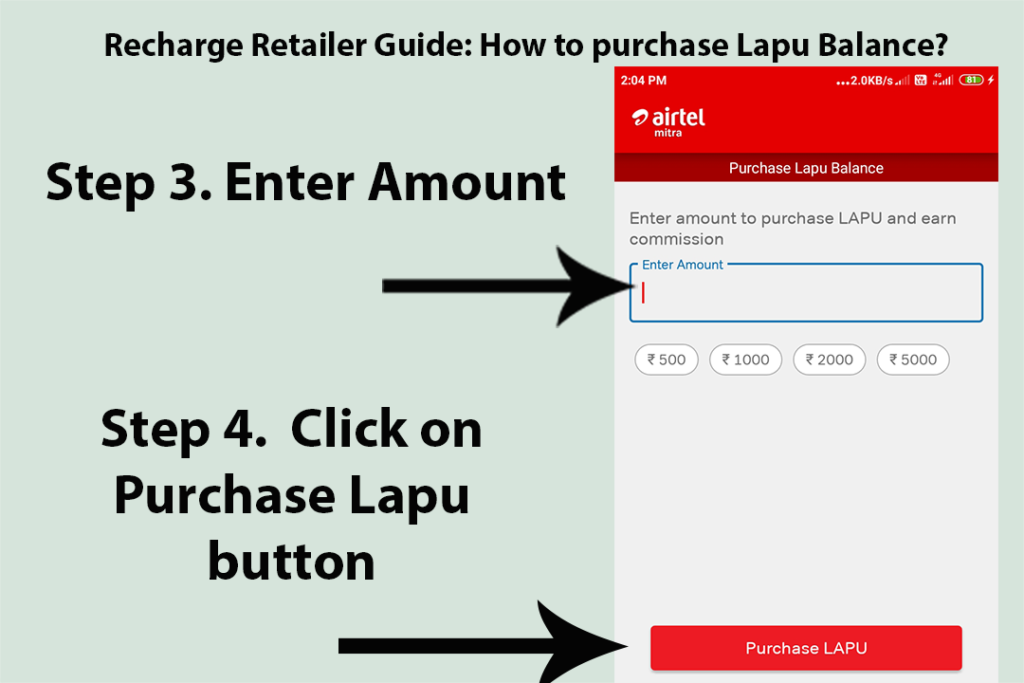
Step 5. Choose your preferred payment option and make payment.
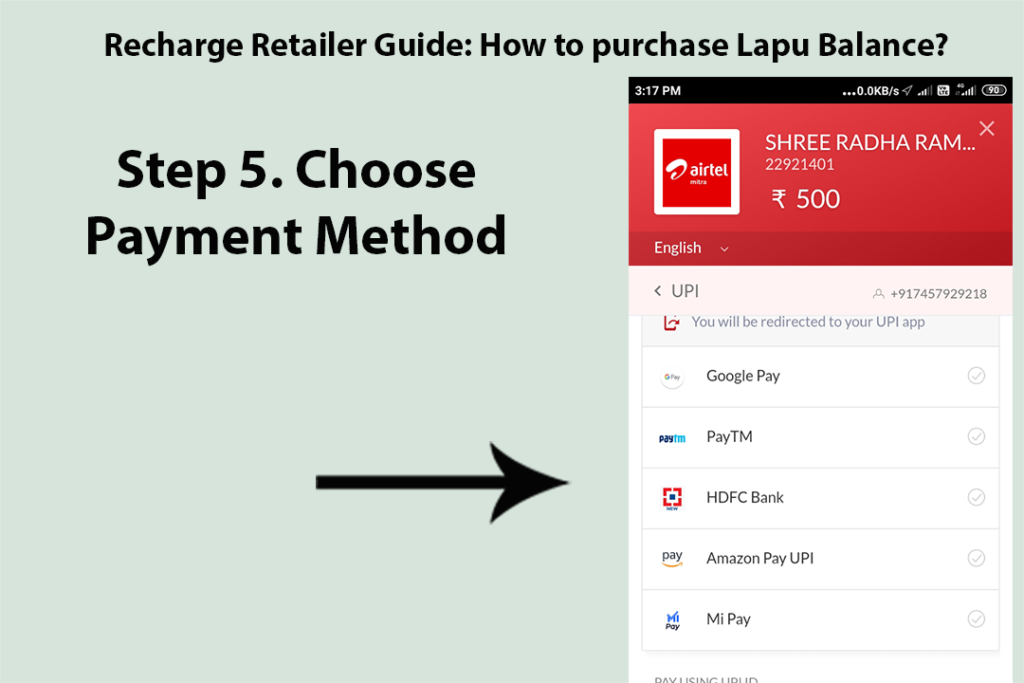
Step 6. After completion, the successful payment value will add automatically in Airtel Mitra.
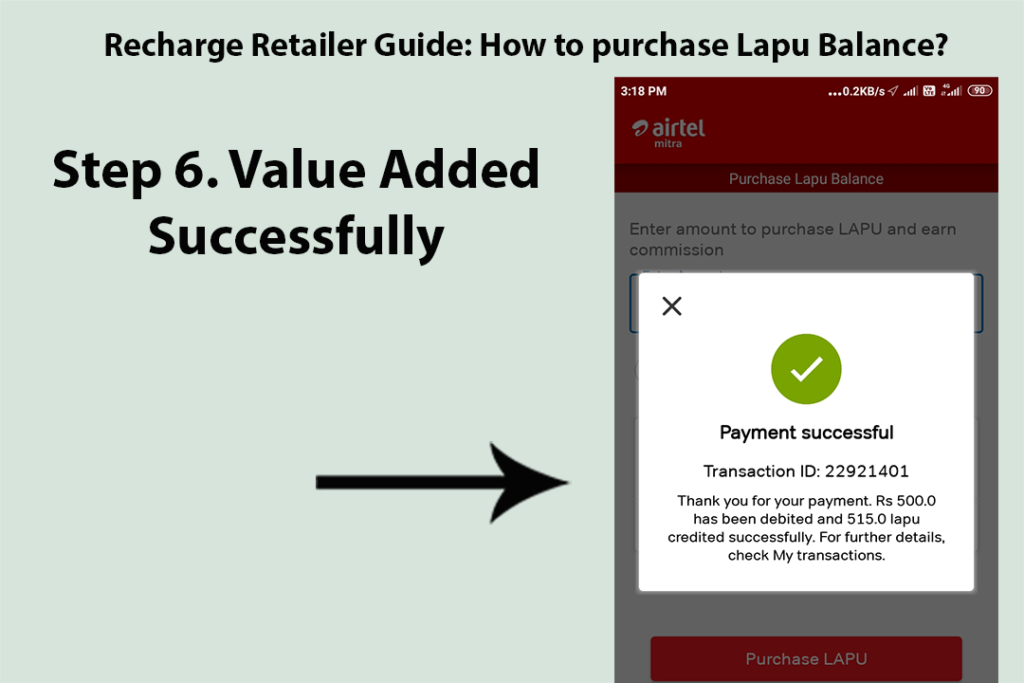
Dear mobile recharge retailer if Purchase Lapu Balance feature is not showing on your demo number please contact your local area Airtel distributor and activate it. If you have any doubt or query relating to this post please comment below box.